App/Subscription Request Process for Teachers
|
The purchase of applications for iPads and Chromebooks requires the vetting of proposed applications by the district APP Review Committee prior to the allocation of funds. Teachers should submit their requests by the end of any given month as the APP Review Committee will meet the first week of following month to review. All requests submitted will be automatically sent to all members of the APP Review Committee and the technology department. The APP Review committee will meet within the first week of each month to review all prior month’s submissions. The STEAM coordinator will schedule and facilitate the meeting. The STEAM coordinator will maintain a list of all requests, whether approved or not. The STEAM coordinator will notify the requesting teacher as to whether the app request is to be fulfilled or denied, and if approved, the teacher will be given a timeframe as to when the app will be available for students. Things to Think About It is expected that the teacher has downloaded/utilized any free trials/lite versions before making a request.If the APP is free for an iPad, the STEAM coordinator or computer aide can expedite the request. Is there a comparable APP currently utilized by the district? Are you purchasing the APP for a student, class, grade level, or multiple grades? Is there ‘equipment capacity’ to allow the APP to be loaded? Is funding available for the purchase? A good resource to find educationally based apps can be found at https://www.commonsense.org/education/. |